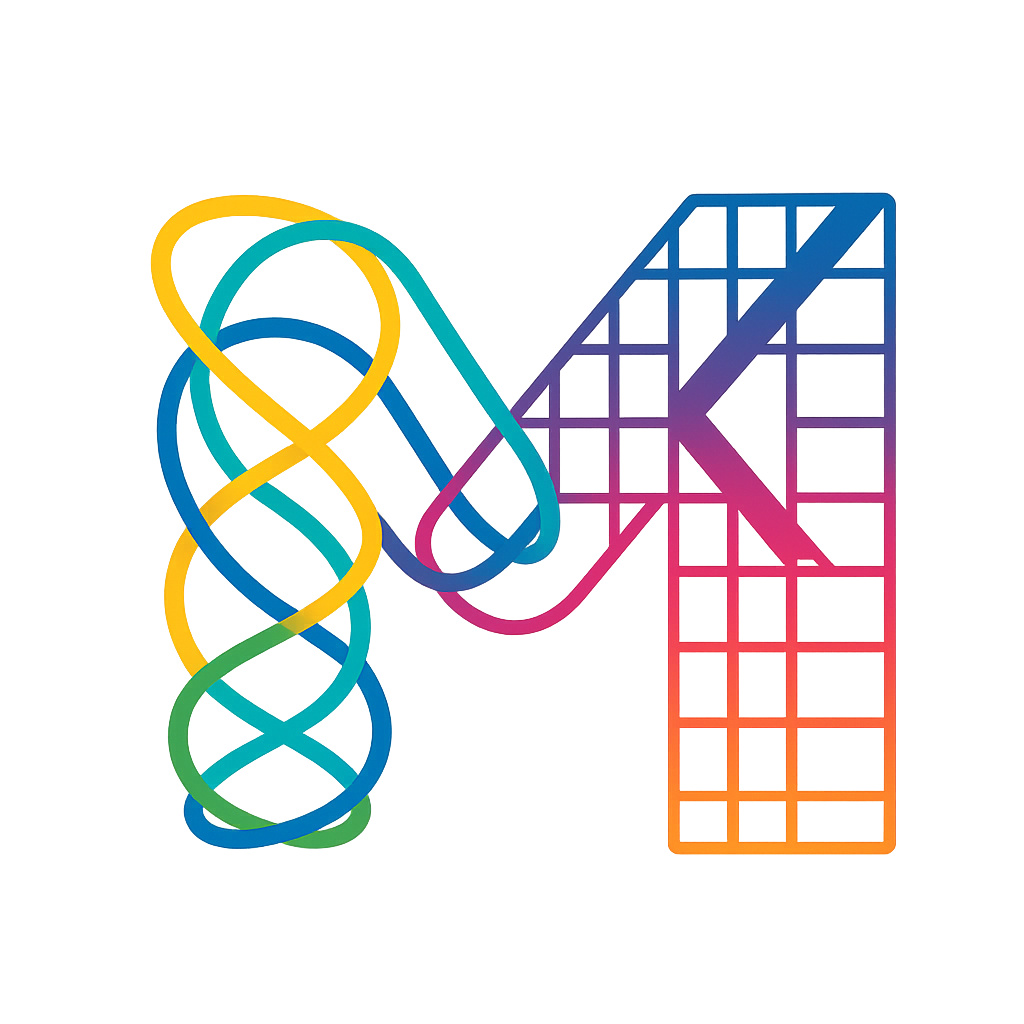Query DSL Guide
Build type-safe Elasticsearch queries using generated metamodels. The Metalastic Query DSL provides a fluent API inspired by QueryDSL for SQL databases, with compile-time safety and IDE auto-completion.
Getting Started
Overview
The Query DSL module is an optional add-on that works with generated metamodels to provide:
- Type-safe query construction - Compile-time validation of field names and types
- Fluent API - Intuitive method chaining for query building
- IDE support - Full auto-completion for fields and query methods
- Automatic value conversion - Handles dates, enums, collections, and custom types
Installation
Add the DSL module to your dependencies:
dependencies {
// Core modules (required)
implementation("com.ekino.oss:metalastic-core:1.2.0")
ksp("com.ekino.oss:metalastic-processor:1.2.0")
// Query DSL module (optional) - choose based on your Spring Data ES version
implementation("com.ekino.oss:metalastic-elasticsearch-dsl:1.2.0") // 6.0.x (rolling)
// OR
implementation("com.ekino.oss:metalastic-elasticsearch-dsl-5.5:1.2.0") // 5.4-5.5 (frozen)
// OR
implementation("com.ekino.oss:metalastic-elasticsearch-dsl-5.3:1.2.0") // 5.0-5.3 (frozen)
}Version Compatibility
The DSL module uses a rolling release strategy with frozen artifacts for stability:
| Artifact | Strategy | Supported Spring Data ES | Brings Transitively |
|---|---|---|---|
metalastic-elasticsearch-dsl | Rolling | 6.0.x (currently) | Spring Data ES 6.0.1 |
metalastic-elasticsearch-dsl-5.5 | Frozen | 5.4.x - 5.5.x | Spring Data ES 5.5.6 |
metalastic-elasticsearch-dsl-5.3 | Frozen | 5.0.x - 5.3.x | Spring Data ES 5.3.13 |
Rolling Release: The base artifact (elasticsearch-dsl) tracks the latest Spring Data ES versions. When breaking changes occur (like the 6.0 release), we freeze the previous version and update the rolling artifact.
Understanding the DSL Syntax
The Metalastic Query DSL offers two equivalent syntaxes for building queries. Both provide identical functionality and type safety - choose based on your preference!
Two Syntaxes Comparison
| Feature | Operator Syntax (must + { }) | Classical Syntax (mustDsl { }) |
|---|---|---|
| Style | Modern, operator-overloaded | Traditional method calls |
| Readability | Concise, mirrors ES JSON | Explicit, self-documenting |
| Searchability | Uses + operator | Easy to grep/search |
| Learning Curve | Kotlin-idiomatic | Familiar to all developers |
| Type Safety | ✅ Full compile-time | ✅ Full compile-time |
| IDE Support | ✅ Complete autocomplete | ✅ Complete autocomplete |
Operator Syntax (must + { })
Clean, operator-overloaded syntax using the + operator:
import com.ekino.oss.metalastic.dsl.*
import com.example.MetaProduct.Companion.product
val query = BoolQuery.of {
boolQueryDsl {
must + {
product.title match "laptop"
product.status term ProductStatus.ACTIVE
}
filter + {
product.price greaterThan 100.0
product.inStock term true
}
should + {
product.brand term "Apple"
product.brand term "Dell"
}
mustNot + {
product.tags term "discontinued"
}
minimumShouldMatch(1)
}
}Benefits:
- ✨ Natural syntax - Reads like Elasticsearch JSON structure
- 🎯 Concise - Less boilerplate, focus on query logic
- 📖 Visual clarity -
+operator clearly shows clause additions - 🔗 Composable - Easy to see query structure at a glance
Classical Syntax (mustDsl { })
Traditional method-based syntax with explicit names:
import com.ekino.oss.metalastic.dsl.*
import com.example.MetaProduct.Companion.product
val query = BoolQuery.of {
boolQueryDsl {
mustDsl {
product.title match "laptop"
product.status term ProductStatus.ACTIVE
}
filterDsl {
product.price greaterThan 100.0
product.inStock term true
}
shouldDsl {
product.brand term "Apple"
product.brand term "Dell"
}
mustNotDsl {
product.tags term "discontinued"
}
minimumShouldMatch(1)
}
}Benefits:
- 📝 Explicit naming - Clear intent with
mustDsl,shouldDslmethod names - 🔍 Searchable - Easy to find in codebase with standard method search
- 🎓 Familiar - Traditional method call syntax, no operators
- 🔄 Consistent - Matches common DSL patterns in other libraries
Mixing Both Syntaxes
Both syntaxes are fully interchangeable and can be mixed in the same query:
val query = BoolQuery.of {
boolQueryDsl {
// Use operator syntax for simple clauses
must + {
product.title match "laptop"
}
// Use classical syntax for complex clauses
filterDsl {
product.price.range(Range.closed(100.0, 2000.0))
product.category term "electronics"
}
// Mix freely based on readability
should + { product.featured term true }
}
}Which Syntax Should You Use?
Our Recommendation: Choose based on team preference - there's no "wrong" choice!
- Prefer operator syntax if: Your team likes concise Kotlin idioms and operator overloading
- Prefer classical syntax if: Your team values explicit method names and searchability
- Mix both if: You want to optimize readability case-by-case
Throughout this guide, we'll show both syntaxes in examples to help you learn both approaches.
Basic Usage
Import the metamodel from its companion object:
import com.ekino.oss.metalastic.dsl.*
import com.example.MetaProduct.Companion.product
// Build a simple query (operator syntax)
val query = BoolQuery.of {
boolQueryDsl {
must + {
product.title match "laptop"
}
}
}
// Same query (classical syntax)
val query = BoolQuery.of {
boolQueryDsl {
mustDsl {
product.title match "laptop"
}
}
}Full-text Queries
Full-text queries analyze the query string and search analyzed fields. These queries are best for natural language search.
Match Query
Search for terms in a text field:
// Simple match
product.title match "laptop computer"
// With options
product.title.match("laptop") {
fuzziness("AUTO")
operator(Operator.And)
minimumShouldMatch("75%")
}Use when:
- Searching user input in text fields
- Need fuzzy matching or typo tolerance
- Want analyzed search (stemming, synonyms, etc.)
Multi-Match Query
Search across multiple fields:
// Simple multi-match
multiMatch("laptop", product.title, product.description, product.brand)
// With type and options
multiMatch("gaming laptop") {
fields(product.title, product.description)
type(MultiMatchQuery.Type.BestFields)
tieBreaker(0.3)
}Use when:
- Searching across multiple text fields
- Want to boost certain fields over others
- Need cross-field matching strategies
Match Phrase Query
Search for exact phrase in order:
// Exact phrase
product.description matchPhrase "high performance gaming"
// With slop (word distance tolerance)
product.description.matchPhrase("performance gaming") {
slop(2) // allows up to 2 words between terms
}Use when:
- Need exact phrase matching
- Searching for multi-word terms
- Order of words matters
Match Phrase Prefix Query
Autocomplete-style prefix matching:
// Prefix match
product.title matchPhrasePrefix "lap" // matches "laptop", "laptop computer", etc.
// With max expansions
product.title.matchPhrasePrefix("gam") {
maxExpansions(50)
}Use when:
- Building autocomplete features
- Need prefix matching on phrases
- Want fuzzy completion
Term-level Queries
Term-level queries match exact values without analysis. Use these for structured data like IDs, statuses, numbers, and dates.
Term Query
Match an exact value:
// Exact match
product.status term Status.ACTIVE
product.category term "electronics"
product.id term "PROD-12345"
// With enums (automatic conversion)
product.status term ProductStatus.IN_STOCKUse when:
- Searching keyword fields
- Exact value matching (IDs, statuses, codes)
- Filtering by enums or boolean values
Terms Query
Match any value from a list:
// Match any category
product.category terms listOf("electronics", "computers", "gaming")
// With sets
product.tags terms setOf("featured", "new", "sale")
// With enum list
product.status terms listOf(Status.ACTIVE, Status.PENDING)Use when:
- Filtering by multiple values (OR logic)
- Building faceted search
- "Any of" filtering
Terms Set Query
Match a minimum number of terms:
// Match at least N terms
product.tags.termsSet(listOf("new", "sale", "featured")) {
minimumShouldMatchField("required_matches")
// OR
minimumShouldMatchScript("Math.min(params.num_terms, 2)")
}Use when:
- Need flexible term matching
- Dynamic minimum should match requirements
- Advanced filtering logic
Wildcard Query
Pattern matching with wildcards:
// * matches zero or more characters
product.sku wildcard "PROD-*-2024"
// ? matches single character
product.code wildcard "AB?-123"
// Case insensitive
product.email.wildcard("*@example.com") {
caseInsensitive(true)
}Use when:
- Pattern-based search
- Partial matching needed
- Building search filters
Prefix Query
Match terms starting with a prefix:
// Simple prefix
product.code prefix "ABC"
product.sku prefix "PROD-2024"
// With case insensitivity
product.email.prefix("user") {
caseInsensitive(true)
}Use when:
- Autocomplete on keyword fields
- Filtering by prefix
- Building type-ahead search
Regexp Query
Regular expression matching:
// Basic regexp
product.email regexp "[a-z]+@[a-z]+\\.[a-z]+"
product.sku regexp "PROD-[0-9]{4}-.*"
// With flags
product.code.regexp("[A-Z]{3}-[0-9]+") {
flags("ALL")
maxDeterminizedStates(10000)
}Use when:
- Complex pattern matching
- Validation-style queries
- Advanced filtering logic
Boolean Queries
Boolean queries combine multiple queries using boolean logic (must, should, filter, must_not). Remember, you can use either operator syntax (must +) or classical syntax (mustDsl) - or mix both!
Basic Boolean Query (Operator Syntax)
Using the modern + operator for clause additions:
import com.ekino.oss.metalastic.dsl.*
import com.example.MetaProduct.Companion.product
val query = BoolQuery.of {
boolQueryDsl {
// must: All conditions must match (affects score)
must + {
product.title match "laptop"
product.status term Status.ACTIVE
}
// filter: All conditions must match (no scoring)
filter + {
product.price range 500.0.fromInclusive()..2000.0
product.category term "electronics"
}
// should: At least one should match (boosts score)
should + {
product.brand term "Apple"
product.brand term "Dell"
product.brand term "Lenovo"
}
// must_not: Must not match any
mustNot + {
product.tags term "discontinued"
}
// Minimum should match
minimumShouldMatch(1)
}
}Basic Boolean Query (Classical Syntax)
Same query using explicit method names:
import com.ekino.oss.metalastic.dsl.*
import com.example.MetaProduct.Companion.product
val query = BoolQuery.of {
boolQueryDsl {
// must: All conditions must match (affects score)
mustDsl {
product.title match "laptop"
product.status term Status.ACTIVE
}
// filter: All conditions must match (no scoring)
filterDsl {
product.price range 500.0.fromInclusive()..2000.0
product.category term "electronics"
}
// should: At least one should match (boosts score)
shouldDsl {
product.brand term "Apple"
product.brand term "Dell"
product.brand term "Lenovo"
}
// must_not: Must not match any
mustNotDsl {
product.tags term "discontinued"
}
// Minimum should match
minimumShouldMatch(1)
}
}Nested Boolean Queries
The DSL provides a built-in bool { } function to create nested boolean queries inside any clause. This is cleaner than manually constructing BoolQuery.of { }:
val complexQuery = BoolQuery.of {
boolQueryDsl {
must + {
// Use the built-in bool { } function for nested logic
bool {
should + {
product.title match "laptop"
product.description match "laptop"
}
minimumShouldMatch(1)
}
}
filter + {
product.inStock term true
product.price range 0.0.fromExclusive()..null // Price > 0
}
}
}Benefits of bool { } function:
- ✨ Cleaner syntax - no need for
BoolQuery.of { boolQueryDsl { } } - 🎯 Automatic empty query handling - skips query if no conditions added
- 📖 Better readability - clear intent for nested boolean logic
Multiple Nested Boolean Queries
val advancedQuery = BoolQuery.of {
boolQueryDsl {
must + {
// First nested bool: title OR description contains search term
bool {
should + {
product.title match "laptop"
product.description match "laptop"
}
minimumShouldMatch(1)
}
}
filter + {
// Second nested bool: brand filters
bool {
should + {
product.brand term "Apple"
product.brand term "Dell"
product.brand term "Lenovo"
}
minimumShouldMatch(1)
}
}
// Simple conditions alongside nested bools
mustNot + {
product.tags term "discontinued"
}
}
}Mixing Both Syntaxes
Use whichever syntax makes your code most readable:
val mixedQuery = BoolQuery.of {
boolQueryDsl {
// Operator syntax for simple conditions
must + {
product.status term Status.ACTIVE
}
// Classical syntax for complex filters
filterDsl {
product.price range 100.0.fromInclusive()..1000.0
product.category term "electronics"
product.rating range 4.0.fromInclusive()..null
}
// Back to operator for simple should clause
should + { product.featured term true }
}
}Boolean Logic Breakdown
| Occurrence | Behavior | Affects Score | Use For |
|---|---|---|---|
must / mustDsl | All queries must match | Yes | Required conditions with relevance scoring |
filter / filterDsl | All queries must match | No | Required conditions without scoring (faster) |
should / shouldDsl | At least one should match | Yes | Optional conditions that boost score |
mustNot / mustNotDsl | Must not match any | No | Exclusion filters |
Performance Tip: Use filter instead of must for conditions that don't need relevance scoring - it's more efficient!
Range Queries
Query numeric, date, or string fields with range constraints.
Using Guava Range
import com.google.common.collect.Range
// Closed range [min, max]
product.price.range(Range.closed(100.0, 500.0))
// Open range (min, max)
product.price.range(Range.open(0.0, 1000.0))
// Half-open ranges
product.price.range(Range.closedOpen(100.0, 500.0)) // [100, 500)
product.price.range(Range.openClosed(100.0, 500.0)) // (100, 500]
// Unbounded ranges
product.price.range(Range.atLeast(500.0)) // >= 500
product.price.range(Range.atMost(1000.0)) // <= 1000
product.price.range(Range.greaterThan(100.0)) // > 100
product.price.range(Range.lessThan(1000.0)) // < 1000Convenience Methods
// Greater than (>)
product.price greaterThan 100.0
product.quantity greaterThan 0
// Less than (<)
product.price lowerThan 1000.0
product.rating lowerThan 5.0
// Between (closed range)
product.createdAt mustBeBetween (startDate to endDate)Mathematical Notation with Kotlin Ranges
Metalastic provides mathematical notation for range queries using Kotlin operators (.. and ..<) combined with fromInclusive() and fromExclusive() extension functions. This approach offers a natural, type-safe way to express range boundaries.
StartBound Overview
The StartBound inline value class enables zero-overhead range notation with compile-time type safety:
// Basic pattern:
// lowerBound.fromInclusive()..upperBound → [lowerBound, upperBound]
// lowerBound.fromInclusive()..<upperBound → [lowerBound, upperBound)
// lowerBound.fromExclusive()..upperBound → (lowerBound, upperBound]
// lowerBound.fromExclusive()..<upperBound → (lowerBound, upperBound)All Bracket Combinations
| Mathematical Notation | Kotlin Syntax | Meaning |
|---|---|---|
[10, 100] | 10.fromInclusive()..100 | 10 ≤ x ≤ 100 (both included) |
[10, 100) | 10.fromInclusive()..<100 | 10 ≤ x < 100 (exclude upper) |
(10, 100] | 10.fromExclusive()..100 | 10 < x ≤ 100 (exclude lower) |
(10, 100) | 10.fromExclusive()..<100 | 10 < x < 100 (both excluded) |
Closed Ranges (Both Bounds Included)
// [10, 100] → 10 ≤ x ≤ 100
product.price range 10.0.fromInclusive()..100.0
// Same with variables
val minPrice = 10.0
val maxPrice = 100.0
product.price range minPrice.fromInclusive()..maxPriceWhen to use:
- Most common range type
- Include boundary values in results
- Equivalent to
Range.closed(10.0, 100.0)
Half-Open Ranges
// [10, 100) → 10 ≤ x < 100 (exclude upper bound)
product.price range 10.0.fromInclusive()..<100.0
// (10, 100] → 10 < x ≤ 100 (exclude lower bound)
product.price range 10.0.fromExclusive()..100.0
// (10, 100) → 10 < x < 100 (exclude both bounds)
product.price range 10.0.fromExclusive()..<100.0When to use:
- Precise boundary control
- Avoid overlapping ranges
- Mathematical accuracy requirements
Unbounded Ranges with Null
Use null to represent infinity (∞):
// [10, ∞) → x ≥ 10
product.price range 10.0.fromInclusive()..null
// (10, ∞) → x > 10
product.price range 10.0.fromExclusive()..null
// (-∞, 100] → x ≤ 100
product.price range null.fromInclusive()..100.0
// (-∞, 100) → x < 100
product.price range null.fromInclusive()..<100.0When to use:
- Open-ended ranges
- "At least" or "at most" constraints
- Clearer than separate
greaterThan/lowerThancalls
Complete Example
import com.ekino.oss.metalastic.dsl.*
import com.example.MetaProduct.Companion.product
val searchQuery = BoolQuery.of {
boolQueryDsl {
filter + {
// Price between $50 and $200 (inclusive)
product.price range 50.0.fromInclusive()..200.0
// Rating at least 4.0 (no upper limit)
product.rating range 4.0.fromInclusive()..null
// Stock level greater than 0 (exclusive lower bound)
product.stockLevel range 0.fromExclusive()..null
// Discount less than 50% (exclusive upper bound)
product.discount range null.fromInclusive()..<50.0
}
}
}Comparison with Guava Range
Both syntaxes are supported - choose based on preference:
| Mathematical | StartBound Syntax | Guava Range Syntax |
|---|---|---|
[10, 100] | 10.fromInclusive()..100 | Range.closed(10, 100) |
[10, 100) | 10.fromInclusive()..<100 | Range.closedOpen(10, 100) |
(10, 100] | 10.fromExclusive()..100 | Range.openClosed(10, 100) |
(10, 100) | 10.fromExclusive()..<100 | Range.open(10, 100) |
[10, ∞) | 10.fromInclusive()..null | Range.atLeast(10) |
(10, ∞) | 10.fromExclusive()..null | Range.greaterThan(10) |
(-∞, 100] | null.fromInclusive()..100 | Range.atMost(100) |
(-∞, 100) | null.fromInclusive()..<100 | Range.lessThan(100) |
StartBound advantages:
- 📐 Natural mathematical notation
- 🎯 Kotlin-idiomatic operators (
..and..<) - 📝 Visual clarity with bracket semantics
- ∞ Explicit unbounded ranges with
null
Guava Range advantages:
- 🔧 Familiar to Java developers
- 📚 Standard library (Google Guava)
- 🔄 Reusable Range objects
- 🎓 Well-documented API
Date Range Queries
import java.time.LocalDate
import java.time.Instant
// Mathematical notation with dates
product.createdAt range LocalDate.now().minusDays(30).fromInclusive()..LocalDate.now()
// Unbounded date range (last 30 days to now)
product.publishedAt range Instant.now().minusSeconds(2592000).fromInclusive()..null
// Traditional Guava Range
product.createdAt.range(
Range.closed(
LocalDate.now().minusDays(30),
LocalDate.now()
)
)
// Convenience operators
product.publishedAt greaterThan Instant.now().minusSeconds(86400)
product.expiresAt lowerThan LocalDate.now().plusDays(7)Nested Queries
Query nested objects while maintaining their independent document structure. The DSL provides a built-in nested { } function on nested fields for cleaner syntax.
Using the Built-in nested { } Function (Recommended)
The cleanest way to query nested fields:
val query = BoolQuery.of {
boolQueryDsl {
must + {
// Use the built-in nested { } function
product.reviews.nested {
must + {
product.reviews.rating greaterThan 4.0
product.reviews.verified term true
}
}
}
}
}Benefits of nested { } function:
- ✨ Automatic path detection - No need to specify
path() - 🎯 Cleaner syntax - Nested query directly on the field
- 🛡️ Type safety - Only works on actual nested fields
- ⚠️ Automatic validation - Warns at runtime if used on non-nested fields
- 🔄 Graceful fallback - Applies as regular bool query if field isn't nested
Nested with Complex Logic
val searchQuery = BoolQuery.of {
boolQueryDsl {
must + {
product.title match "laptop"
}
filter + {
// Nested query with complex boolean logic
product.reviews.nested {
must + {
product.reviews.rating range 4.0.fromInclusive()..5.0
}
should + {
product.reviews.author match "verified_buyer"
product.reviews.helpful greaterThan 10
}
filter + {
product.reviews.createdAt greaterThan LocalDate.now().minusMonths(6)
}
minimumShouldMatch(1)
}
}
}
}Safety Validation and Logging
The nested { } function includes automatic validation to prevent common mistakes:
// ⚠️ Attempting to use nested on a non-nested field
product.address.nested { // address is @Field(type = FieldType.Object), NOT Nested
must + {
product.address.city term "Paris"
}
}What happens:
- The DSL detects that
addressis not marked as@Field(type = FieldType.Nested) - Logs a warning message:
WARN: Nested query used on non-nested field 'address'. The field should be marked with @Field(type = FieldType.Nested) in the Elasticsearch mapping. The query will be applied as a regular bool query instead. - Gracefully falls back to a regular bool query (doesn't fail)
Enabling logging:
The DSL uses io.github.oshai:kotlin-logging for structured logging. To see warnings:
// In your logback.xml or similar
<logger name="com.ekino.oss.metalastic.elasticsearch.dsl" level="WARN"/>Benefits:
- 🐛 Catch mapping errors early - Identifies misconfigured fields during development
- 🔍 Clear error messages - Explains exactly what's wrong and how to fix it
- 🛡️ No runtime failures - Query still executes, just without nested semantics
- 📊 Production monitoring - Helps identify mapping issues in production
Traditional NestedQuery.of Syntax
You can also use the traditional syntax for more control (e.g., custom score mode):
val nestedQuery = NestedQuery.of {
// Manually specify the nested path
path(product.reviews)
// Query within nested context
query {
boolQueryDsl {
must + {
product.reviews.rating greaterThan 4.0
product.reviews.verified term true
}
}
}
// Custom score mode
scoreMode(NestedQuery.ScoreMode.Avg)
}Use when:
- Need custom score mode configuration
- Building queries dynamically
- Prefer explicit path specification
- Don't want automatic validation (traditional syntax doesn't validate)
Why Use Nested Queries?
Nested queries are essential when you need to maintain relationships between fields in array/collection objects.
Without nested (flattened objects - ❌ INCORRECT):
// ❌ These would match incorrectly if reviews are flattened
// Could match review1.rating=5 AND review2.verified=true (wrong!)
BoolQuery.of {
boolQueryDsl {
must + {
product.reviews.rating greaterThan 4.0
product.reviews.verified term true
}
}
}With nested (maintains relationships - ✅ CORRECT):
// ✅ Ensures SAME review has rating > 4 AND verified = true
BoolQuery.of {
boolQueryDsl {
must + {
product.reviews.nested {
must + {
product.reviews.rating greaterThan 4.0
product.reviews.verified term true
}
}
}
}
}Key Point: Without nested queries, Elasticsearch flattens arrays and loses field relationships. With nested queries, each nested object is indexed as a separate document, maintaining field correlations.
Specialized Queries
Fuzzy Query
Find terms similar to the search term (typo tolerance):
// Simple fuzzy
product.title fuzzy "laptpo" // finds "laptop"
// With fuzziness control
product.name.fuzzy("jhon") {
fuzziness("AUTO") // or "1", "2", etc.
prefixLength(0)
maxExpansions(50)
}Fuzziness levels:
"AUTO"- automatic based on term length (recommended)"0"- no fuzziness (exact match)"1"- one character difference"2"- two character difference
Exists Query
Check if a field has a value:
// Field must exist and have a non-null value
exist(product.description)
exist(product.tags)
// In boolean query
BoolQuery.of {
boolQueryDsl {
filter + {
exist(product.price)
}
}
}Geo Distance Query
Find documents within a distance from a point:
import co.elastic.clients.elasticsearch.core.search.GeoPoint
// Simple geo distance
product.location geoDistance GeoPoint.of { it.latlon(48.8566, 2.3522) } within "10km"
// With validation mode
product.storeLocation.geoDistance(
GeoPoint.of { it.latlon(40.7128, -74.0060) },
"5km"
) {
validationMethod(GeoValidationMethod.IgnoreMalformed)
}More Like This Query
Find documents similar to given text or documents:
moreLikeThis {
// Fields to analyze
fields(product.title, product.description)
// Text to compare against
likeTexts("high performance gaming laptop")
// Or compare against documents
// like(Document.of("product-123", "products"))
// Tuning parameters
minTermFreq(1) // minimum term frequency
maxQueryTerms(12) // maximum query terms
minDocFreq(2) // minimum document frequency
minWordLength(3) // minimum word length
}Value Conversion
The DSL automatically converts Kotlin/Java types to Elasticsearch-compatible values.
Supported Types
Primitive Types:
product.id term "PROD-123" // String
product.quantity term 100 // Int
product.price term 99.99 // Double
product.active term true // BooleanDate Types:
import java.time.*
product.createdAt greaterThan Date() // java.util.Date
product.publishedAt greaterThan Instant.now() // Instant
product.scheduleDate greaterThan LocalDate.now() // LocalDate
product.timestamp greaterThan LocalDateTime.now() // LocalDateTime
product.eventTime greaterThan ZonedDateTime.now() // ZonedDateTimeCollections:
// Lists
product.tags terms listOf("featured", "new", "sale")
// Sets
product.categories terms setOf("electronics", "computers")
// Arrays (converted to lists)
product.ids terms arrayOf("id1", "id2", "id3")Enums:
enum class ProductStatus {
ACTIVE, INACTIVE, DISCONTINUED
}
// Automatic enum name conversion
product.status term ProductStatus.ACTIVE // converts to "ACTIVE"
product.status terms listOf(ProductStatus.ACTIVE, ProductStatus.INACTIVE)Custom Type Conversion
The DSL uses Kotlin's KType reflection for type conversion. Complex types are automatically handled through the type system.
Best Practices
1. Choose Your Syntax Style Consistently
Pick a primary syntax style for your project and use it consistently:
// ✅ Good - Consistent operator syntax throughout
val query = BoolQuery.of {
boolQueryDsl {
must + { product.title match "laptop" }
filter + { product.status term Status.ACTIVE }
should + { product.featured term true }
}
}
// ✅ Also good - Consistent classical syntax throughout
val query = BoolQuery.of {
boolQueryDsl {
mustDsl { product.title match "laptop" }
filterDsl { product.status term Status.ACTIVE }
shouldDsl { product.featured term true }
}
}
// ⚠️ Acceptable - Mix for readability if needed
val query = BoolQuery.of {
boolQueryDsl {
must + { product.title match "laptop" } // Simple: operator
filterDsl { // Complex: classical for clarity
product.status term Status.ACTIVE
product.price range 100.0.fromInclusive()..1000.0
product.rating range 4.0.fromInclusive()..null
}
}
}Team Guidelines:
- Document your team's preferred syntax in coding standards
- Use code reviews to maintain consistency
- Both syntaxes are equally valid - choose what works for your team
2. Prefer Mathematical Notation for Ranges
Use StartBound notation for clearer intent:
// ✅ Best - Mathematical notation is most readable
product.price range 50.0.fromInclusive()..200.0 // [50, 200]
product.rating range 4.0.fromInclusive()..null // [4.0, ∞)
product.discount range null.fromInclusive()..<50.0 // (-∞, 50)
// ✅ Good - Guava Range for complex ranges
product.price.range(Range.closed(50.0, 200.0))
// ⚠️ Less clear - Use for simple comparisons only
product.price greaterThan 50.0
product.rating lowerThan 5.03. Import Metamodels from Companion Objects
// ✅ Good
import com.example.MetaProduct.Companion.product
product.title match "laptop"
// ❌ Avoid
val product = MetaProduct<Product>() // creates unnecessary instances4. Use Type-safe Enums
// ✅ Good - compile-time safety
product.status term ProductStatus.ACTIVE
// ❌ Avoid - typo-prone
product.status term "ACTIVE"5. Leverage IDE Autocomplete
The metamodels provide full IDE support:
- ✅ Field name completion
- ✅ Type checking
- ✅ Refactoring support
- ✅ Documentation hints
6. Use filter Instead of must for Non-scoring
// ✅ Good - more efficient
BoolQuery.of {
boolQueryDsl {
filter + {
product.category term "electronics"
product.inStock term true
}
}
}
// ❌ Slower - unnecessary scoring
BoolQuery.of {
boolQueryDsl {
must + {
product.category term "electronics"
product.inStock term true
}
}
}Why: filter clauses are cached and don't calculate relevance scores, making them significantly faster for exact-match conditions.
7. Combine Query Types Appropriately
val searchQuery = BoolQuery.of {
boolQueryDsl {
// Full-text search for relevance
must + {
product.title match searchTerm
}
// Exact filters (use filter for performance)
filter + {
product.status term Status.ACTIVE
product.price range minPrice.fromInclusive()..maxPrice
}
// Optional boosts
should + {
product.featured term true // boost featured products
}
}
}8. Use Nested Queries for Nested Fields
// ✅ Good - maintains relationships
NestedQuery.of {
path(product.reviews)
query {
boolQueryDsl {
must + {
product.reviews.rating greaterThan 4.0
product.reviews.verified term true
}
}
}
}
// ❌ Wrong - loses relationships
BoolQuery.of {
boolQueryDsl {
must + {
product.reviews.rating greaterThan 4.0 // Wrong context
}
}
}Next Steps
- Examples - See complete real-world examples
- Field Types Reference - Learn about all field types
- Understanding Metamodels - Deep dive into metamodel generation